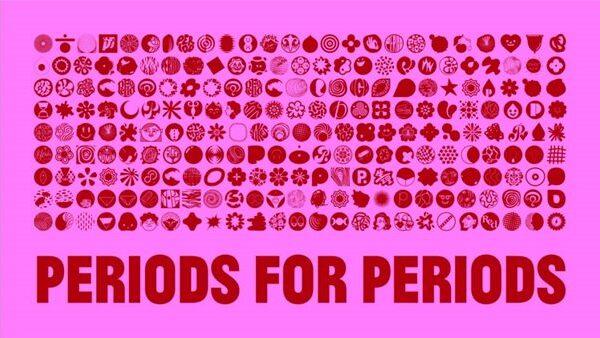By having a website that is accessible, you are ensuring that all of your potential users, including people with disabilities, have a good user experience.
Web accessibility standards have been created to help ensure everyone can interact and access websites on the internet. A well designed and developed website will ensure that, generally, all users have equal access to information and functionality.
How can we implement accessibility?
Disabilities and visual challenges are often supported with text-to-Braille hardware or text-to-speech software. After two recent projects where higher levels of accessibility were a key project requirement, we have implemented a lot of small changes to their websites.
Let’s take a look at what we’ve done.

Colour Blind Tests
Online colour-blind tests at the design stages of the project can ensure that your website is visible to everyone. There are a number of online testing systems available for free that will analyse your designs, We love Coolors, a colour palette generator with a colour blindness checker is one of our favourites. Also, ensure to have careful usage of the colour red. Red-green colour deficiency is the most common form of colour blindness. Check out this great colour card to see how your colours may be seen.
Navigation and Hierarchy of information
A simple, yet one of the most important website architecture elements to implement, is ensuring that your website navigation runs from left to right and top to bottom – a logical reading order. Presenting information in a simple yet informative format will ensure good legibility and readability.
Images
When adding an image to your website you should always add an ‘Alt tag’ to the image. Alt tags allows images to be read by screen readers. Ensure your screen reader describes the image in a couple of words or a short simple sentence. Ensure your images are compatible with varying screen sizes and zoom options.
Documents
A link to a document on your website should always state the format that it will be available in, if you can add the file size too then do. A person with vision problems may use various adaptive technologies to read these documents, this includes specialist software, computer programmes and magnifiers. They may convert a document into a format best for them like braille or audio. By informing them of the file type before downloading it will allow them to use the correct technology that is best suited to them.
Links
Link accessibility has many factors to consider. All links should open in the same tab as the website as screen readers may not inform the user a new tab has opened leading the user to believe the link is broken. A link that leaves the website to an external source should include an external link symbol to identify you are leaving the website. You should embed the links within other text to make content easier to scan. If you have a link that isn’t self-descriptive the user could benefit from it being explained in more detail by adding a link title or screen reader text. Ensure to add enough information to buttons to identify where the link will take you to. For example, ‘Learn more’ will be read as ‘Learn more about our services’.
Website and Email Addresses
Refrain from using live website or email addresses, instead use a sentence or a few words and embed the link. Screen readers may be unable to read these addresses and will instead read each letter individually.
Uppercase vs Lowercase
All uppercase words will be sounded out letter by letter by most readers. Try to avoid this unless it is for an acronym, especially on action points such as the main navigation and buttons.
Making Contact
Provide multiple contact options where you have them available, for example phone numbers, email addresses, live chat technologies, contact forms and messenger / call services such as Skype.
Closed Captioning, Subtitles and Text Versions
Wherever you have visual or audio media based content, such as videos and podcasts, steps should be taken to ensure alternative ways of accessing the content is available. For example, videos should include subtitles and podcasts should have a downloadable transcript available.
Keyboard Functionality
Not all website users will use a mouse. Implementing keyboard functionality where possible provides users the ability to access and move between links, buttons, forms, and other controls using the Tab key and other keystrokes.
Whilst you strive to adhere to the accepted guidelines and standards for accessibility and usability, it is not always possible to do so in all areas of the website.
Good practice is to write an accessibility statement and make it available on your website. You may not be 100% accessibility compliant however it will give people the means to reach out to you if they are having an issue and help you seek out solutions that will bring all areas of the website up to the same level of overall web accessibility.